If you want to know how to pass a Microsoft Teams interview, then look no further as this quick guide provides the top 7 MS Teams interview tips for success!
Don’t fancy reading? Watch the video tutorial instead:
MICROSOFT TEAMS INTERVIEW TIP #1
DOWNLOAD THE MS TEAMS SOFTWARE THE DAY BEFORE YOUR INTERVIEW TAKES PLACE AND FAMILIARISE YOURSELF WITH THE PLATFORM.
This is crucial. A lot of applicants download the MS Teams programme just before their interview, but they quickly discover that they must create an account in order to use it and they can’t get it to work on time!
You will not succeed in your Microsoft Teams interview if you are not prepared before the interview begins since this shows a lack of forethought and planning.
Test the sound and double-check your microphone settings when you download the MS Teams platform. The last thing you want to happen during your MS Teams interview is for you to be unable to hear the interviewer or for them not to be able to hear you!
MICROSOFT TEAMS INTERVIEW TIP #2
WEAR A PROFESSIONAL OUTFIT
Even though a Microsoft Teams interview isn’t face-to-face, you still need to make a good first impression.
Wearing a professional suit, such as a shirt, jacket, and tie, conveys to the interviewer that you have high standards and that you sincerely want the job.
It doesn’t set a good example if you can’t be bothered to dress professionally for your MS Teams interview.
MICROSOFT TEAMS INTERVIEW TIP #3
CHECK YOUR BACKGROUND AND LIGHTING
Assess your background and what’s behind you before you begin your MS Teams interview. The recruiting manager can see this your background too! Does it appear professional, is it sufficiently light, or does it appear drab, disorganised, or unprofessional?
In a Microsoft Teams video interview, first impressions are crucial, so pay attention to the little things since they really do matter.
Oh, and try not to sit in front of a window as the bright light from outside will cast your face in shadow and the interviewer won’t be able to see you properly!
MICROSOFT TEAMS INTERVIEW TIP #4
CHOOSE A QUIET LOCATION FOR YOUR MS TEAMS INTERVIEW THAT IS FREE FROM DISTRACTIONS!
Make sure the room is quiet where you conduct your Microsoft Teams interview, and don’t forget to ask everyone in your home to refrain from bothering you until it is done.
Pets should not be allowed inside the room if you have any. The last thing you need during the interview is for your cat or dog to jump up on your table!
MICROSOFT TEAMS INTERVIEW TIP #5
GO ONLINE 10 MINUTES BEFORE YOUR MICROSOFT TEAMS VIDEO INTERVIEW BEGINS
Logging onto the MS Teams platform ten minutes before the interview’s start is an excellent approach to demonstrate to the interviewer that you are completely prepared for the MS Teams interview video call.
If you sign in ahead of time, you may test the programme once more, fix any lingering issues, and calm yourself before the interview begins.
MICROSOFT TEAMS INTERVIEW TIP #6
CHARGE YOUR LAPTOP, COMPUTER, OR DEVICE BEFORE THE MS TEAMS INTERVIEW & MAKE SURE THERE IS A STRONG INTERNET CONNECTION!
The recruiting manager conducting your MS Teams interview will almost certainly have a reliable internet connection.
Therefore, it is your responsibility if the internet goes out or you lose connectivity during your interview.
This is not what you want to happen. Make sure the place where you will conduct the MS Teams interview has a good WIFI or internet signal.
MICROSOFT TEAMS INTERVIEW TIP #7
THINK ABOUT HOW YOU ARE GOING TO INTRODUCE YOURSELF AT THE START OF YOUR MS TEAMS INTERVIEW
We regularly get asked this question a lot: “How do I introduce myself at the start of my Microsoft Teams Video interview?”
Well, the answer is simple.
When the interviewer comes online, simply hold your hand up and say, “Hello, my name is [You Name], pleased to meet you.”
You don’t need to say anything further. The interviewer will then introduce themselves and explain what will happen during the interview.
BONUS TIP: PREPARE ANSWERS TO THE FOLLOWING MICROSOFT TEAMS INTERVIEW QUESTIONS
In preparation for your MS TEAMS interview, we also recommend you prepare answers to the following questions:
Q. Tell me about yourself.
Q. Why did you leave your last job?
Q. What are your strengths?
Q. What is your biggest weakness?
Q. Why do you want to work for us?
Q. Where do you see yourself in five years’ time?
Q. Tell me what you know about the role?
Q. Why should we give the position to you and not someone else?
Q. Do you prefer working as part of a team, or are you better working alone?
Q. How would you deal with a difficult customer?
Q. How would you deal with conflict with a co-worker?
Q. Describe a situation when you have had to work under pressure?
Q. I see there have been some gaps in your employment. Can you explain these?
Q. Can you provide me with an example of a project you have had to complete and the obstacles you had to overcome?
UNLOCK 50+ Interview
Questions & High-Scoring Answers Today + Get the insider video tuition for EACH question for FREE!
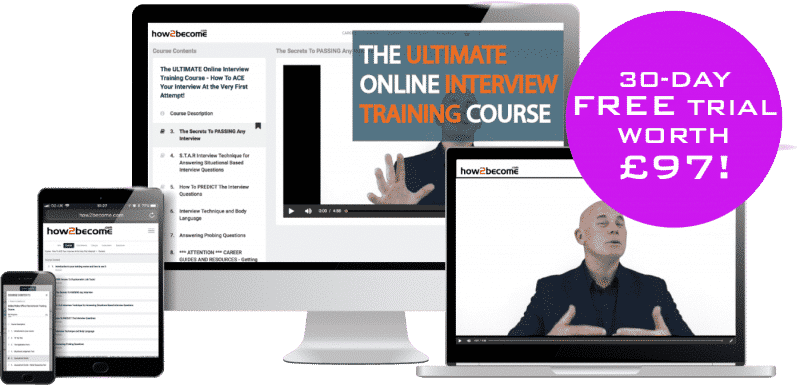
- The secrets to passing any interview;
- The common mistakes made at the interview (and how to avoid them!);
- Over 50 interview questions to prepare for (and how each is assessed);
- Full answers to each of the questions so you can learn how to deliver successful answers of your own.
- Beating the competition (what you MUST do to be successful);
- Checklists and printable resources;
- All interview answers are verified by our interview panel of experts.
- Instant online access as soon as your order is placed to over 50 interactive modules.
SPECIAL OFFER £97.99 NOW: FREE with a 30-day trial!

